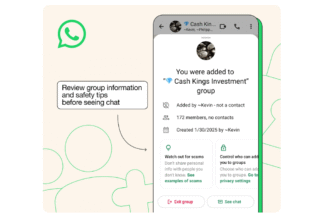macOS 26 Beta Preview: Spotlight’s Time to Shine
As technology evolves, so too do the tools that help us navigate our digital lives. With the imminent release of macOS 26, Apple has introduced a host of innovative features that promise to enhance user experience. Among these, Spotlight stands out with its new capabilities, aiming to redefine how users search and retrieve information on their Macs. In this blog post, we’ll explore what’s new in macOS 26, delve into Spotlight’s enhancements, and discuss how these changes can streamline your workflow.
A Glimpse into macOS 26
macOS 26, the latest version of Apple’s operating system for Mac computers, is currently in beta, giving developers and tech enthusiasts a sneak peek at what’s to come. This version builds on the foundation set by previous iterations, emphasizing increased efficiency, improved performance, and enhanced user interface elements. While the full release is still on the horizon, the beta offers a tantalizing glimpse into the future of macOS.
One of the major themes of macOS 26 is customization, aiming to empower users to create a personalized computing environment. From system preferences to app integrations, Apple is pushing the envelope to make every user experience unique and tailored. But amidst all these updates, Spotlight has emerged as a key focus with its exciting new capabilities.
Spotlight: The Core of Your Search Experience
Spotlight has long been a beloved feature among Mac users, allowing for quick searches across files, documents, emails, and web content. However, with macOS 26, Spotlight is stepping up its game significantly. The updates enhance not just what you can find but also how you can find it.
Enhanced Search Algorithms
With the new Spotlight update, Apple has integrated advanced machine learning algorithms that promise more accurate and relevant search results. The software now understands user intent better than ever, allowing you to type in general phrases instead of specific keywords. For example, searching for "my presentation from last week" may yield results from your documents, images, and even emails related to the presentation, making finding what you need easier than ever.
Greater Third-Party Integration
One of the most significant changes in Spotlight’s functionality is its newfound partnership with third-party applications. Users can now include results from apps like Notion, Slack, and Trello directly in their Spotlight searches. This means you can find to-do lists, notes, or conversations without even opening the respective applications. The potential for productivity boosts here is immense, as it reduces the friction often associated with switching between apps.
Visual Overhaul
In addition to functional improvements, Apple has given Spotlight a visual refresh. The interface is cleaner, with results organized in an intuitive manner that prioritizes your most relevant items. The design allows for easy scanning, enabling you to recognize what you need at a glance. Suggestions are visually separated into categories, helping users to quickly navigate through files, web results, applications, and more.
Enhanced Preview Features
Another exciting aspect of the Spotlight update is the enhanced preview features that allow users to quickly view files or content without opening them. Imagine hovering over a document or an image and instantly seeing a preview pane without disrupting your workflow—this feature is now a reality. You can skim through presentations, view image galleries, or read email excerpts in less time, keeping you in the zone and maintaining momentum.
The Power of Voice Search
In the age of voice assistants, it comes as no surprise that Apple’s voice search capabilities have dramatically improved in macOS 26. This update allows users to interact with Spotlight using voice commands. Just by saying “Hey Siri, show my notes from last month,” you can retrieve pertinent information without even needing to type.
Voice search vastly expands accessibility, making it usable for a wider range of individuals, including those with disabilities. By refining its voice capabilities, Apple is not just enhancing user convenience but also committing to inclusivity in technology.
Spotlight: A Tool for Creativity and Collaboration
As the landscape of work continues to evolve, collaboration and creativity have become paramount in online and offline spaces. Spotlight is working in tandem with Apple’s collaborative tools such as Notes, Pages, and even newer apps that focus on teamwork.
Creative Discovery
Spotlight can now help users discover inspiring content. By integrating with the Apple Music library, it allows you to search for songs or albums that can inspire your next project. It even suggests design-related content when you search for “art inspiration,” making it a valuable asset for creative professionals.
Streamlining Team Projects
For teams that rely on multiple software tools, Spotlight’s ability to search across different platforms can streamline communication and collaboration. Whether you’re looking for project updates across various applications or coordinating tasks with colleagues, Spotlight helps gather all the information in a single, accessible location.
Conclusion: Spotlight’s Bright Future
As we continue to explore the features of macOS 26, it becomes clear that Spotlight’s innovations are set to redefine the user experience significantly. With enhancements in search algorithms, third-party integrations, improved previews, and voice capabilities, Spotlight is primed to become an even more indispensable tool in daily Mac interactions.
As users, we often underestimate the impact of search functionalities on our productivity and creativity. With the unveiling of these new Spotlight features, Apple is not just enhancing a tool; it’s laying the groundwork for a more fluid, intuitive way to interact with technology.
Out of the beta stage and into the hands of everyday users, macOS 26 has the potential to turn Spotlight into a star player in how we manage our digital lives. Whether you’re a casual user or a professional in need of advanced organizational tools, Spotlight is ready to shine brighter than ever in macOS 26. The future is here, and it looks incredibly promising. Happy exploring!