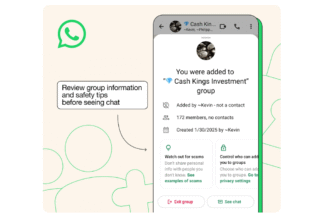Over 250 Malicious Apps Found Targeting Android Users in Worrying Attack – Here’s How to Stay Safe
In a shocking revelation, cybersecurity experts have discovered over 250 malicious apps targeting Android users, highlighting a significant escalation in cyber threats. As more people rely on their smartphones for everyday tasks, from banking to socializing, the risks associated with mobile app vulnerabilities have never been more pressing. These malicious apps can steal personal information, exploit financial data, and even lead to identity theft. In this post, we will explore what these threats entail, how to identify potential risks, and steps to protect yourself and your device.
The Rise of Malicious Apps
The proliferation of malicious apps is partly due to the open nature of the Android operating system. Unlike iOS, which maintains a more controlled app ecosystem, Android’s flexibility allows developers from all backgrounds to create and publish applications. While this encourages innovation, it also opens the door for cybercriminals to exploit potential vulnerabilities.
What Makes These Apps Malicious?
The malicious apps typically masquerade as legitimate applications, often found in third-party app stores or disguised as popular games or utilities. Once downloaded, they can perform a variety of harmful actions:
- Data Theft: Many of these apps are designed to harvest personal information, which can include contacts, messages, and banking credentials.
- Ad Fraud: Some apps manipulate advertising metrics to generate fraudulent income for the perpetrators while bombarding users with unsolicited ads.
- Ransomware: More aggressive apps can lock users out of their devices until a ransom is paid.
Recent Findings
According to recent investigations, these 250+ malicious apps have been implicated in attacks targeting various user demographics, including even the most cautious smartphone users. Some apps may appear harmless at first glance, but closer inspection reveals that they have access to sensitive permissions that could lead to significant breaches of privacy.
Identifying Malicious Apps
Staying safe online requires vigilance and awareness. Here are several red flags that can help you identify potentially malicious apps:
1. Unusual Permissions
Before downloading an app, review the permissions it requests. If a simple flashlight app is asking for access to your contacts, files, or camera, that should raise concern.
2. Poor Reviews and Ratings
Take the time to read user reviews and check ratings. Apps with a high volume of negative reviews or low ratings are often red flags. Additionally, watch for reviews that appear overly generic or promotional, which could indicate fake reviews.
3. Unknown Developers
Research the developer behind the app. If the developer is obscure or lacks a legitimate online presence, avoid downloading their apps. Established developers typically have a track record of accountability.
4. Frequent Updates
While regular updates can be a sign of a healthy app, an app that’s constantly updated without clear explanations for what’s changed can be suspicious. Frequent updates may be an attempt to conceal malicious activity or fix vulnerabilities.
Best Practices to Keep Your Device Safe
Being proactive is key in defending against malicious apps. Here are some best practices to enhance your security:
1. Download from Trusted Sources
Only download apps from the Google Play Store or verified developers. While the Play Store isn’t immune to malicious apps, it offers an additional layer of security compared to third-party stores.
2. Enable Google Play Protect
Google Play Protect is a built-in feature designed to scan apps for harmful behavior before you install them. Make sure this feature is enabled in your settings for an added layer of protection.
3. Keep Your Device Updated
Operating system and app updates often include security patches that protect your device from known vulnerabilities. Regularly check for and install updates to keep your device secure.
4. Use a Reliable Security App
Consider using a reputable mobile security solution that provides real-time protection against threats. Many trusted antivirus apps offer features specifically designed to detect malicious apps and phishing attempts.
5. Review App Permissions Regularly
Revisit the permissions granted to your installed apps regularly. If you notice apps asking for access to data that seems unnecessary, consider revoking those permissions or uninstalling the app altogether.
Educate Yourself About Phishing Scams
Phishing scams aren’t limited to email; they also occur through text messages and social media. If an unknown sender contacts you claiming to represent a company or organization, be cautious. Always verify the identity before clicking any links or providing personal information.
Recognizing Signs of Phishing
- Generic Greetings: Be wary of messages that do not address you by name.
- Urgent Requests: Scammers often create a sense of urgency to rush you into making hasty decisions.
- Suspicious Links: Hover over links to see the actual URL before clicking. If it looks suspicious, do not engage.
Conclusion
The discovery of over 250 malicious apps targeting Android users is a concerning reminder of the ever-evolving landscape of cyber threats. While technology continues to enhance our daily lives, it also introduces risks that require our vigilance. By understanding the characteristics of malicious apps, recognizing the warning signs, and implementing practical safety measures, you can enjoy your Android experience while minimizing risks.
Staying informed and cautious is your best defense. Share this information with friends and family to help them protect themselves as well. Together, we can create a safer digital environment for everyone.
If you have experiences or tips to share about staying safe online, feel free to leave a comment below!